Methods of reservation
I. Self-service reservation:
Insert a medical card
Click on "Make an Appointment"
Choose a department
Choose a doctor
Choose an appointment time
Click "Confirm Appointment"
Automatically print an appointment certificate
II. Reservation through WeChat:
Click on the WeChat Official Account of "Chongqing Health Center for Women and Children"
After registering and binding the medical card, choose service
Click on "Make an Appointment"
Select "Make an Appointment" or "See a Doctor on the Same Day"
Choose a branch of hospital
Choose a department
Choose a doctor
Choose an appointment time
Click "Make an Appointment Now"
Receive a message confirming success of the appointment
III. Reservation through the official APP:
Open the official APP of "Chongqing Health Center for Women and Children"
After registering and binding the medical card, click on "Make an Appointment" on the homepage
Select "Make an Appointment" or "See a Doctor on the Same Day"
Choose a branch of hospital
Choose a department
Choose a doctor
Choose an appointment time
Click "Make an Appointment Now"
Receive a message confirming success of the appointment
IV. Reservation through the Yunyuqiao APP:
Open the Yunyuqiao APP
After registering and binding the medical card, click on "Make an Appointment" on the homepage
Search for "Chongqing Health Center for Women and Children", click to enter
Choose a branch of hospital
Choose a department
Choose "Make an appointment by doctor" or "Make an appointment by time"
Click to enter, select the appointment time, click the "Submit" button at the top right
Click "Submit"
Click "Send Verification Code"
After entering the verification code, click OK and the appointment is confirmed
V. Reservation through the official website:
Official website of Chongqing Health Center for Women and Children: http://www.cqsfybjy.com
Click on "Make an Appointment"
Enter the medical card number, name, ID number, reserved phone number and verification code, click "Login"
Choose a department
Choose a doctor
Choose an appointment time
Get a verification code
After entering the verification code, click "confirm" and the appointment is confirmed
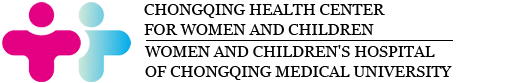
 CQHCWC takes responsibility to protect breastfeeding
CQHCWC takes responsibility to protect breastfeeding Comprehensive children's health care services -- the CQHCWC way
Comprehensive children's health care services -- the CQHCWC way Wechat
Wechat Weibo
Weibo